Kronos Certification Training
Influence the growing demand for Certified Kronos Professional!
Our Kronos Training assists you grasp how the time and attendance management system executes by using Kronos. It is restructured as a time tracking application. More than 40,000 organizations utilize Kronos software in their businesses. It helps us in minimizing the hiring cost and submission exposure. Kronos has been formed to implement the State & Federal labour legislation in addition to ECU policies. Our Kronos Training also improvises workforce production. Register in our Kronos certification training to discover more!
-
LevelAll Levels
Start Date
Time
Duration
Type
Mode of Training
Course Curriculum
Chapter 1 – Introduction to Kronos WFM
-
Overview of HCM & WFM
-
Brief about Kronos Workforce timekeeper tool?
-
Kronos tool performance and its modules in Kronos
Chapter 2 – Timekeeper processes and Application Walkthrough
-
Employee Tasks, Manager Tasks & Payroll manager Tasks
-
Basic configuration
-
Forgot Password
-
Navigator View (Home workspace, Widgets Widget parts)
-
Introduction to Gensis
-
Workforce time keeper Genies & Employee genies
-
Search tools (Quick find & Hyper find current period)
-
Utilizing Online Help
-
Utilizing Setup
Chapter 3 – Navigating timecard
-
Timecard area
-
Timecard widget part areas
-
How to add/edit punches
-
How to add/edit pay codes
-
Various types Exceptions and reviewing/clearing exception
-
Unsaved data
-
Approving Overtime
-
Adding comments
-
Moving pay code amounts
-
Timecard visuals
-
How to transfer an employee to various department and work rule
-
Approving timecard
-
Approval process
-
Signoff process
-
Timecard audit process
-
Lock payroll
-
Historical corrections
-
Rule Analysis
Chapter 4 – People Editor & Reports
-
People Basics
-
Various licenses
-
Forming or Modifying employees
-
Cancelling Employees
-
Timekeeper reports
-
Report categories and Descriptions
-
Running and viewing reports
-
Scheduling reports
Chapter 5 – Workforce Timekeeper scheduler
-
Introduction to the basic scheduling and distinguish between Basic and advanced scheduling
-
Scheduling benefits
-
Scheduling editor Widget and Actions Menu
-
Shifts & Adding shifts to an employee
-
Adhoc shifts
-
Shift templates
-
Schedule patterns
-
Pattern templates
-
Overview of Schedule Group
-
Steps to add schedule pattern at group level
Chapter 6 – Overview of Organization setup & Pay policies
-
Introduction
-
Labor level
-
Labor level entries
-
Labor level sets & Employee Group
-
Pay code definition
-
Combined pay code
-
Display order
Chapter 7 – Complete overview of Pay policies
-
Introduction to Rounding
-
Various types of rounding rules
-
Punch rounding rules
-
Exceptions
-
Break rules
-
Bonus and Deductions
-
Schedule deviations
-
Overtimes
-
Zones
-
Combination rules
-
Pay code distribution
-
Work rules
-
Duration pay code
-
Holiday table
-
Holiday Zone rule
-
Holiday credit rule
-
Holiday profile
-
Employment terms
-
Fixed rules
-
Sign off restrictions
-
Punch interpretation
-
Processing order
-
Pay rules
Chapter 8 – Overview of Accruals
-
Accrual Codes
-
Dates and Date patterns
-
Probation Periods
-
Grants
-
Complete Time Equivalents
-
Limits
-
Accrual Policies
-
Accrual Profile
-
Accrual Balance Cascades
-
Cascading Pay Codes
-
Cascade policies cascade profile
Chapter 9 – Set up of Basic scheduler & Access profiles
-
Schedule periods
-
Shift Templates
-
Pattern Template
-
Schedule Group
-
Login Profile
-
FAP
-
GDAP
-
DAP
Chapter 10 – Navigator set up Display preferences
-
Widget and Widget parts
-
Workspaces
-
Navigator
-
Navigator profiles
-
Custom data fields
-
Telephone fields
-
Workforce genie column sets
-
Workforce genie building blocks
-
Custom URLs
-
Custom URL profiles
-
Display profiles
Chapter 11 – Generic Setup
-
Comments
-
Hyper find queries
-
Hyper find profiles
-
Query manager
-
Worker Type
-
Delegate profile
Kronos Certification Training
-
LevelAll Levels
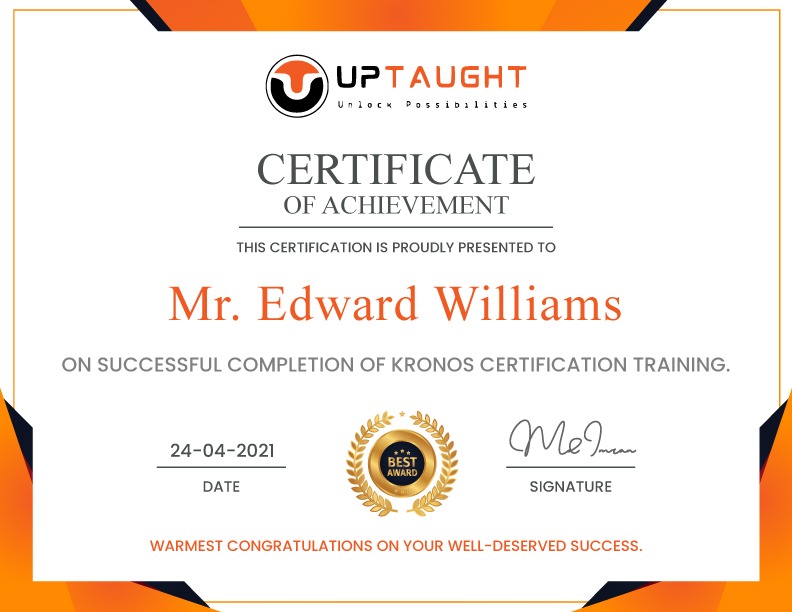
Sam
Instructor Qualification- KRONOS WFM, Time and attendance, KRONOS Advanced Scheduler, KRONOS WIM, KRONOS leave module, SQL, MS SQL Server,Oracle, SSRS
Instructor Description:
- 12 years of experience in development and product support.
- Has 8 years of experience in WFM Kronos on various modules
- Excellent communication and Interpersonal skills and ability to work in an independent environment.
- Corporate Trainer with high exposure to real-time projects.
- Have 6 years of Training experience in all various KRONOS modules and trained more than 15 batches.
- Motivational speaker and a person with high positivity.
Roadmap
Salary range
FAQs
Kronos offers powerful Human Capital Management solutions to help manage and engage your entire workforce.
They are responsible for the creation of functional modules for the implementation of new rules and policies.
SAP Fieldglass, Insperity, Asure Software, Paycom, Ceridian, Paycor and Paychex.
The average salary of a Kronos administrator is$369,200.
The certification assists administrators to implement the knowledge in tracking time for preparing payroll.
Workday is a system of record for HCM data, payroll information and time-off balances. While Kronos is a system of hourly employee time tracking.
Yes, it is worth it.
DHL, EMC2, Gartner, Peoplesoft, Fossil etc. are using Kronos.
The future of Kronos is bright. The advanced Artificial Intelligence capabilities of Kronos will build its future.
The UpTaught is a platform where the course is designed by experts that will give you a deep understanding of the concepts
The Kronos administrator should have a bachelor degree and three years of relevant experience in the quantitative discipline.
The certification programme at UpTaught will give step by step guidance and will make you industry-ready.
No, it is not difficult to become a Kronos administrator but at the same time, it is not easy.
Yes, with certification training from UpTaught, you can expect a good career as a Kronos administrator.
You can give us a CALL at +1 (309) 209-2799 OR email at info@uptaught.in





