Workday Financials Certification Online Training
Manage finances innovatively with Workday Finance -The Finance Enterprise Functionalities and Modules.
Equip yourself with the knowledge of execution and management of finances – depriving you of being the layman of manual calculations, noting down transactions, and start embracing your management skills using an easy-to-use interface – persuasive auditing and audit with any disruptions. Get a well-rounded hands-on experience on the modules and manage accounts receivable, payments and collections, Asset and Cash Management, Reporting and Analysis, etc.
Get yourself the advantage of your career path and meet your job role expectation on completing the Workday Financials Certification Online Training with UpTaught. Join Today!
-
LevelIntermediate
Start Date
Time
Duration
Type
Mode of Training
Course Curriculum
Chapter 1 – What is Workday?
-
What is Workday and how is it different from others?
-
Workday Downtime & Version Upgrades
-
Workday Components
-
Commonly used Workday Components
-
Workday Google Trend Reports
-
Workday Vs. SuccessFactors Vs. Oracle HCM Vs. Taleo
Chapter 2 – What is Workday Financials?
-
What is Workdays Financials?
-
Key Features
-
Key Benefits of Learning Workday Financials
-
How important is HCM & HRM
-
Future of Workday Financials
Chapter 3 – Core Concepts & Navigation
-
Core Concepts
-
Tenant
-
Basic Navigation
-
Functional Areas
Chapter 4 – Workday Organization
-
Company
-
Company hierarchy
-
Company accounting detail
-
Company contact detail
-
Edit Company Tax Details
-
Company Billing Information
-
An assignable role for a company
-
Create Business Process Definition
-
Create Cost Center
-
Create Cost Center Hierarchy
-
Assign Cost Center to a Cost Center Hierarchy
-
Cost centre manager role
-
Custom Organizations
-
Maintain Organization Subtypes
-
Maintain Organization Types
Chapter 5 – Workday Financial – Accounting Setup
-
Overview
-
Financial Accounting Setup
-
Company Chart Of Account
-
Account control rule
-
Financial Transaction Flow
-
Company Accounting Detail
-
Ledger Setup
-
Create Ledger
-
Custom Validation
-
Financial schedule
-
Fiscal Year
-
Fiscal schedule
-
Ledger Period Status
-
Maintain Ledger Period
Chapter 6 – Workday Financial – Account Posting Rules
-
Overview
-
Multipurpose Rules
-
Supplier Accounts and Spend Rules
-
Business Asset Rules
-
Customer Accounts and Revenue Rules
Chapter 7 – Workday Financials – Accounting Journals
-
Overview
-
Financial accounting flow
-
Financial Transaction flow
-
Accounting Journals
-
Operational Journals
-
Manual Journal
-
Create Journal
-
Copy, Repost, Cancel Journal
-
Journal Approval Procedure
-
Create a Reverse Accounting Journal
-
Create Recurring Journal Entry Template
-
Journal Setup
-
EIB – Upload a Journal Entry
Chapter 8 – Workday Financials – Supplier
-
Overview
-
Supplier Setup
-
Supplier setup security
-
Supplier event
-
Supplier Business process
-
Supplier category
-
Supplier group
-
Supplier hierarchy
-
Supplier connection
-
Supplier activity control
-
Create Supplier
-
Spend Categories and Purchase Items
-
Maintain Spend Category
-
Create Spend Category Hierarchy
-
Create Purchase Item
-
Purchase Item group
-
Edit Posting Rule
-
Supplier account
-
Supplier payment method
-
Supplier status
Chapter 9 – Workday Financials – Supplier Invoices
-
Overview
-
Supplier Invoice and Adjustment
-
Supplier invoice auto-creation
-
Supplier invoice status management
-
Create Supplier Invoice
-
Create Supplier Invoice Adjustment
-
Supplier invoice Workflow
-
Supplier invoice security
-
Recurring supplier Invoice
-
Supplier contract
-
Supplier Accounting Detail
-
Supplier invoice scheduling
-
Supplier invoice auto-creation
Chapter 10 – Workday Financials – Customer
-
Overview
-
Security for customer setup
-
Customer Setup
-
Maintain Customer Category
-
Maintain Customer Groups
-
Customer Hierarchy
-
Customer tagging or Worktag
-
Create Customer
-
Revenue Categories
-
Sales Items
-
Sales Item Group
-
Sales Item preview
-
Deferred sales Item
-
Edit posting rule for customer payment
Chapter 11 – Workday Financials – Customer Invoices & Receipts
-
Overview
-
What is Customer Invoices?
-
Create a Customer Invoice
-
Customer Invoices and Adjustments
-
Customer Invoice Security
-
View customer invoice accounting
-
Printing customer invoice
-
Customer invoice Email
-
Email and Print a Customer Invoice
-
Create Customer Invoice auto Adjustment
-
What is Customer Receipts?
-
Customer Account Management
-
Customer Reporting
-
Write off bad DEBT
-
Cash sales
-
Record customer payment with an on-account Amount
-
Deposit customer payments
-
Record Cash Sales
-
Modify the cash sales BP
-
Receivable ageing report
-
Customer statements
-
Receivables Aging Reports
-
Customer Statements
Chapter 12 – Workday Financials – Banking & Settlement
-
Overview
-
Cash Flow
-
Key features of banking settlement
-
Bank set up pre-task
-
Financial Institute
-
Bank Setup
-
Creating a Bank Account
-
Bank routing rule
-
Settlement Overview
-
Settlement processing chain
-
Settlement work area
-
Settlement run date
-
Printing bank check task
-
Settlement security
-
Ad hoc Payment
-
Ad hoc Payment Settlements
Chapter 13 – Workday Financials – Business Asset Setup
-
Overview
-
Add Asset Books to Company
-
Maintain Depreciation Profiles
-
Maintain Spend Category
-
Maintain Asset Book Rules
-
Edit Posting Rule
-
Purchase Business Asset
-
Business asset security
-
Record Depreciation of a business asset
Chapter 14 – Workday Financial – Business Asset Lifecycle
-
Overview
-
Purchase Business Assets
-
Register Business Assets
-
Transfer Business Assets
-
View Business Asset History
Chapter 15 – Workday Financial – Common Reports
-
Workday Standard report
-
Standard vs expresso report
-
Run standard and expresso report
-
Event accounting summary report
-
Balance By Bank Report
-
Trial balance Report
-
Ledger detail report
-
Ledger account activity summary report
-
Ledger year beginning balance report
-
Find journal
-
Find customer
-
Find customer invoice
-
Find customer payment
-
Settlement report
Chapter 16 – Workday Financial – Workday Report Writer
-
Goals & Objectives
-
Overview and Introduction
-
Delivered Reports
-
Report Writer Terminology & Concepts
-
Business Objects, Fields & Instances
-
Report Data Sources
-
Steps to Create a Report
-
Report Types
-
Selecting a Data Source
-
Temporary Reports
-
Report Writer Navigation
-
Report Output vs Report Definition
-
Sorting and Filtering Report Fields
-
Simple vs Advanced Report Types
-
Advanced Filtering Options and Prompts
-
Accessing Fields from Related Business Objects
-
Sorting and Filtering on Related Business Object Fields
-
Subtotals & Grand Totals
-
Data Source Security & Report Field Security
-
Sharing Reports
-
Schedule and Share Output of Report
-
Report Run History
-
Transfer Ownership
Chapter 17 – Workday Financial – Security Groups
-
Overview
-
Configurable Security
-
Functional Areas, Securable Items and Security Policies
-
Workday delivered security group
-
Security group types
-
Role based security group
-
User base security group
-
Domain security policy
-
Business process security policy
-
Domain security policy for functional area
-
Domain security policy for business process
-
Creating custom Security Groups
-
Modifying Domain Security Policy
-
Modifying Business Process Security Policy
Workday Financials Certification Online Training
-
LevelIntermediate
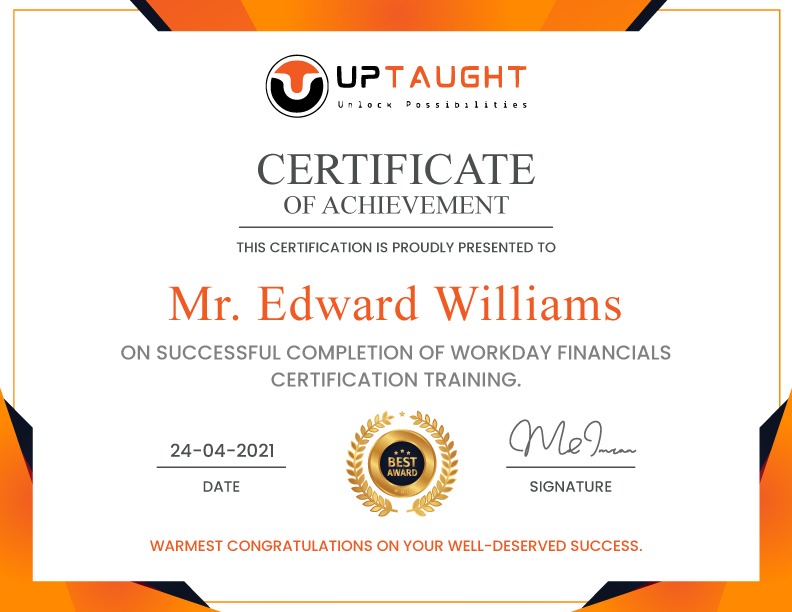
Instructor Name- Anupama
Instructor Qualification- Peoplesoft General Ledger, Peoplesoft Accounts Receivable, Workday Trained
Instructor Description:
- 15+ years of experience in Peoplesoft
- Worked in global projects
- Conducted training to rollout new features.
- Excellent Online and classroom training skills.
- Excellent communication and management skills
Roadmap
Salary range
FAQs
Workday is the cloud-based software package designed and developed to manage enterprise human capital management and financial management applications.
Workday leads the on-demand introducing trailblazing coverage for new reporting and analytical capabilities that meet their clients’ demands.
Workday Finance Module helps you reduce the risks of finance management with its automation features and neat observation of data and reports.
The other Workday Finance Training and Certification programmes are Digital Courses where you have to do all the learning by yourself. In UpTaught, it is the Blended Learning system that is instructor-led with case studies and live lab sessions.
$103,999 per year is the average salary for a certified Workday Finance professional working at top tier companies. The salary range can be higher with your experience and other skills.
The UpTaught Training can help the HR, Finance and Legal practitioners who work in executive compensation and as finance or business development consultants across all industries.
There are no prerequisites for enrolling to UpTaught’s Workday Finance Training and Certification.
UpTaught has the benefit of giving expert guidance for candidates enrolling to our Training and Certification Program their best career transition options and opportunities.
You can opt to be a Financial Consultant or Analyst, Manager Technology, Manager Quality Assurance, Business Development etc.
Workday financials consultants work with clients to support them through the process of implementing Workday financial software
No, there are no requirements for this certification course. However, those with some experience will find it easier.
Absolutely. Workday Finance is used by a variety of organizations, which is why it will help you gain better opportunities in the future. Workday Finance finds use in HR, legal, and finance areas.
Workday Finance training is fit for pretty much anyone. IT professionals or professionals from any other field can enroll in the course and become certified.
The Workday Finance course will help you understand the basics, and allow you to operate the software with expertise. The certification will also help you set up the organization, staffing models, etc.
Once you enroll, you can schedule your classes at your convenience. Our course is a mix of guided lessons along with on-demand videos.





